How to download and install java 9 on Oracle Enterprise Linux 7.4 Step?
Steps as given below
Step1.
Go to google.com and type Oracle and press enter key
Step2.
Click on Oracle.com link
Step3.
Click on All java downloads
Step4.
Click on JDK 9
Step5.
Click on Java Platform (JDK) 9
Step6.
Click on jdk-9_linux-x64_bin.rpm and download will be started
Step7
Go to Oracle Linux and Open Terminal and type give command
-- cd ~/Desktop
--su root and press enter key and type root password
--rpm -ivh jdk-9_linux-x64_bin.rpm and press enter key installation process will be start



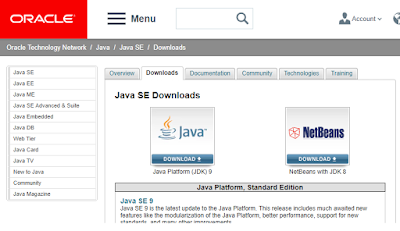

Comments
Post a Comment